FFFFF/Features/sssss
Elegant Interface
WinBoat provides a sleek and intuitive interface that seamlessly integrates Windows into your Linux desktop environment, making it feel like a native experience.

Automated Installs
Installing Windows via WinBoat is a delightfully simple process all done through our interface. Pick your preferences & specs and let us handle the rest.
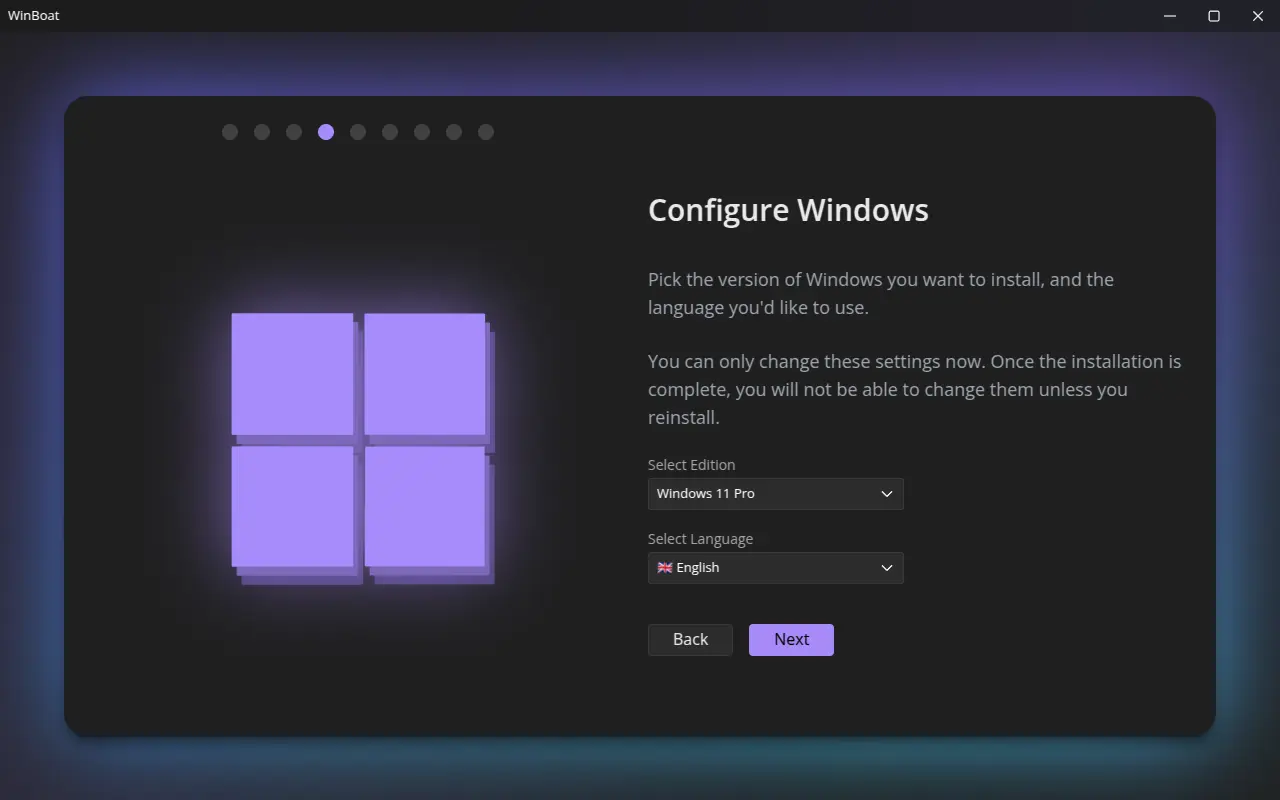
Run Any App
If it runs on Windows, it can run on WinBoat. Enjoy the full range of Windows applications, from productivity tools to entertainment, all within your Linux environment as native OS-level windows.
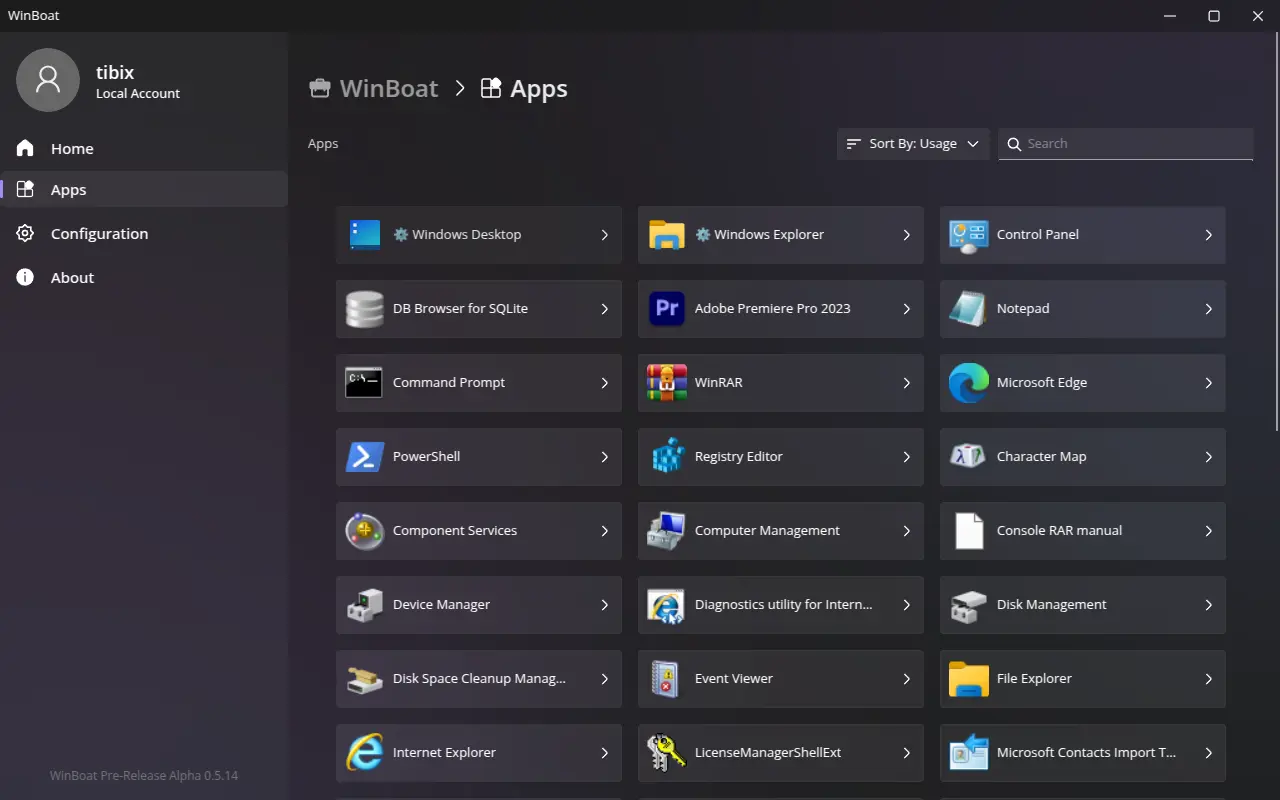
Filesystem Integration
Accessing your Linux filesystem from Windows is a breeze. Your home directory is mounted in Windows, allowing you to easily share files between the two systems without any hassle.
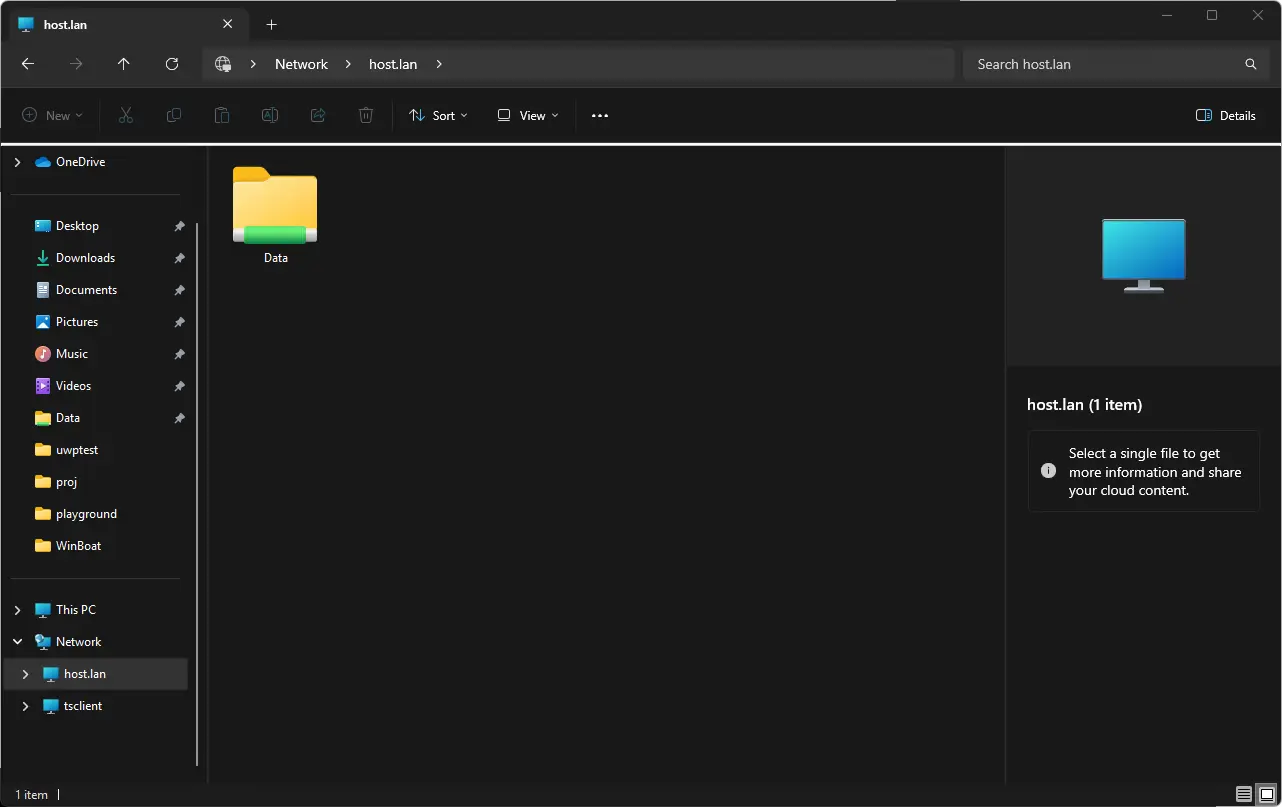
And many more...
There's tons more you can do with WinBoat, for example smartcard passthrough and resource monitoring. We're always looking to add more features, so stay tuned for updates!

Scroll for more!
Elegant Interface
WinBoat provides a sleek and intuitive interface that seamlessly integrates Windows into your Linux desktop environment, making it feel like a native experience.

Automated Installs
Installing Windows via WinBoat is a delightfully simple process all done through our interface. Pick your preferences & specs and let us handle the rest.
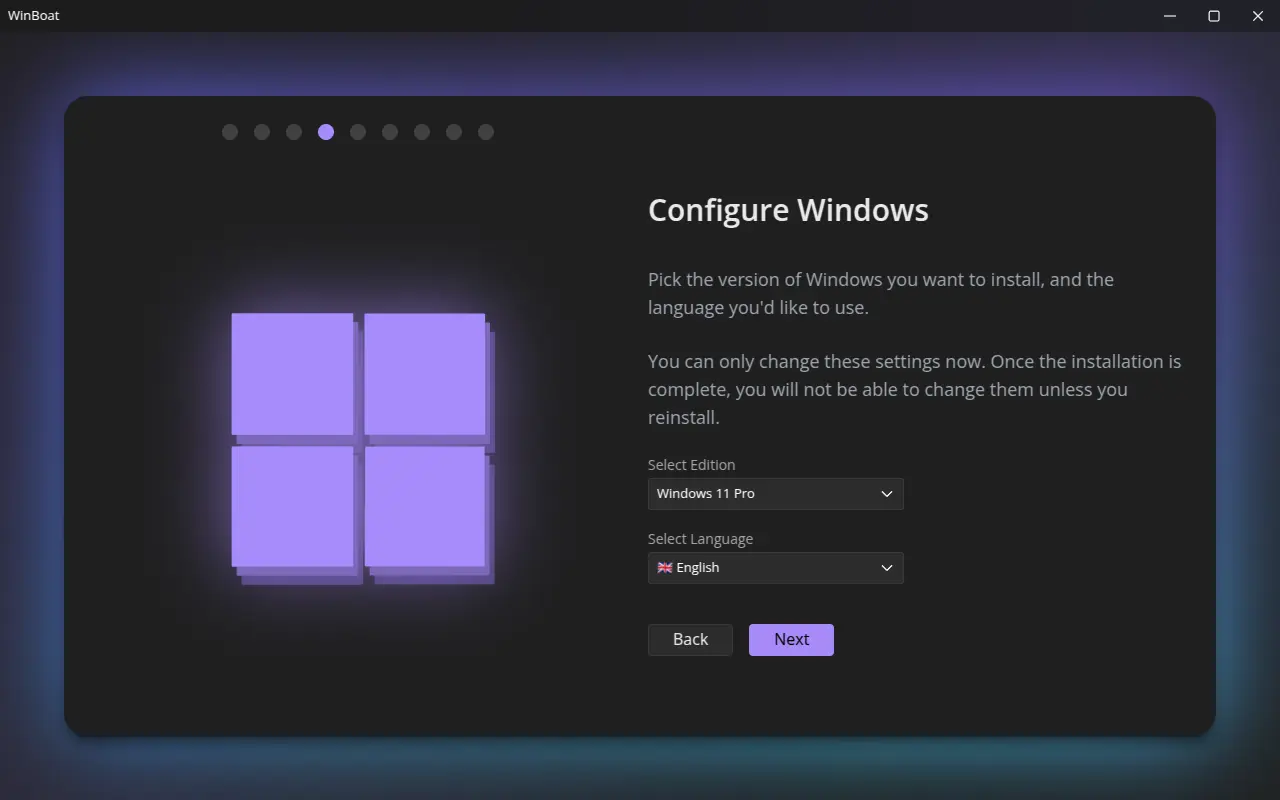
Run Any App
If it runs on Windows, it can run on WinBoat. Enjoy the full range of Windows applications, from productivity tools to entertainment, all within your Linux environment as native OS-level windows.
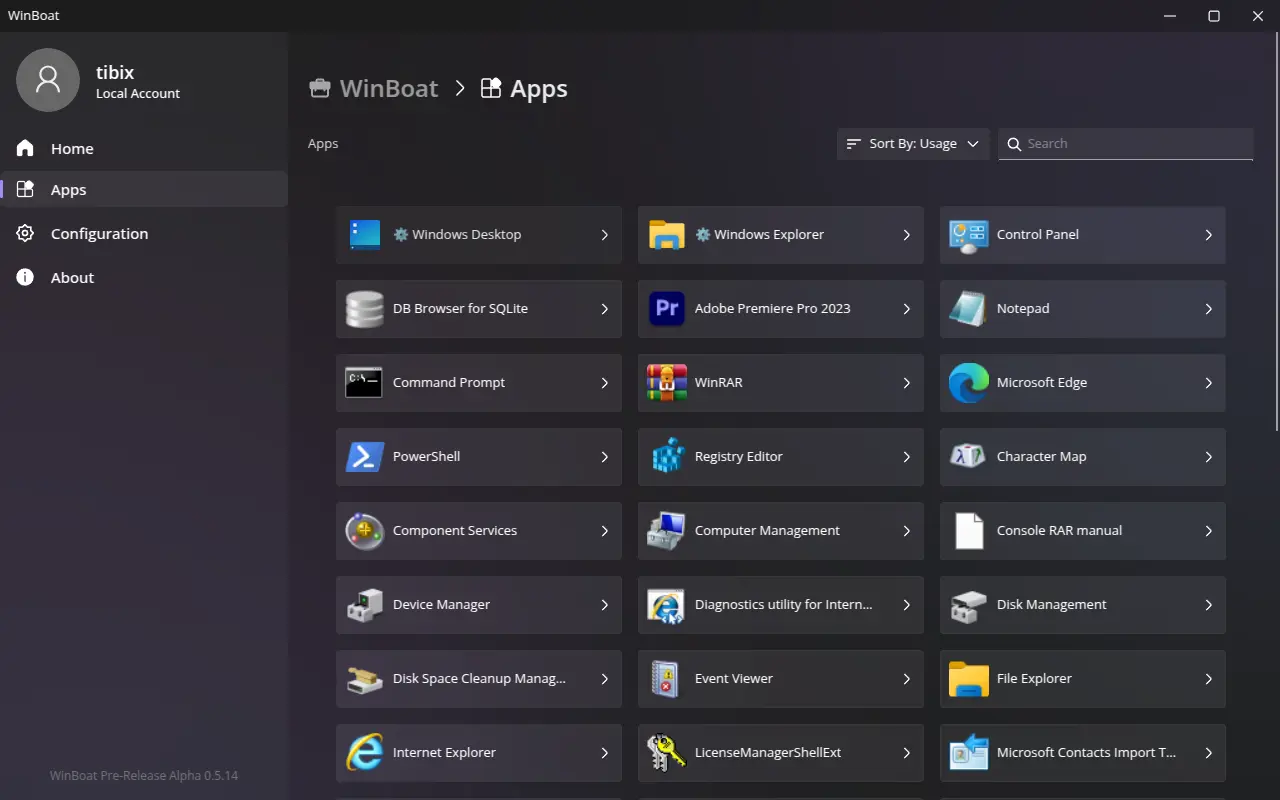
Filesystem Integration
Accessing your Linux filesystem from Windows is a breeze. Your home directory is mounted in Windows, allowing you to easily share files between the two systems without any hassle.
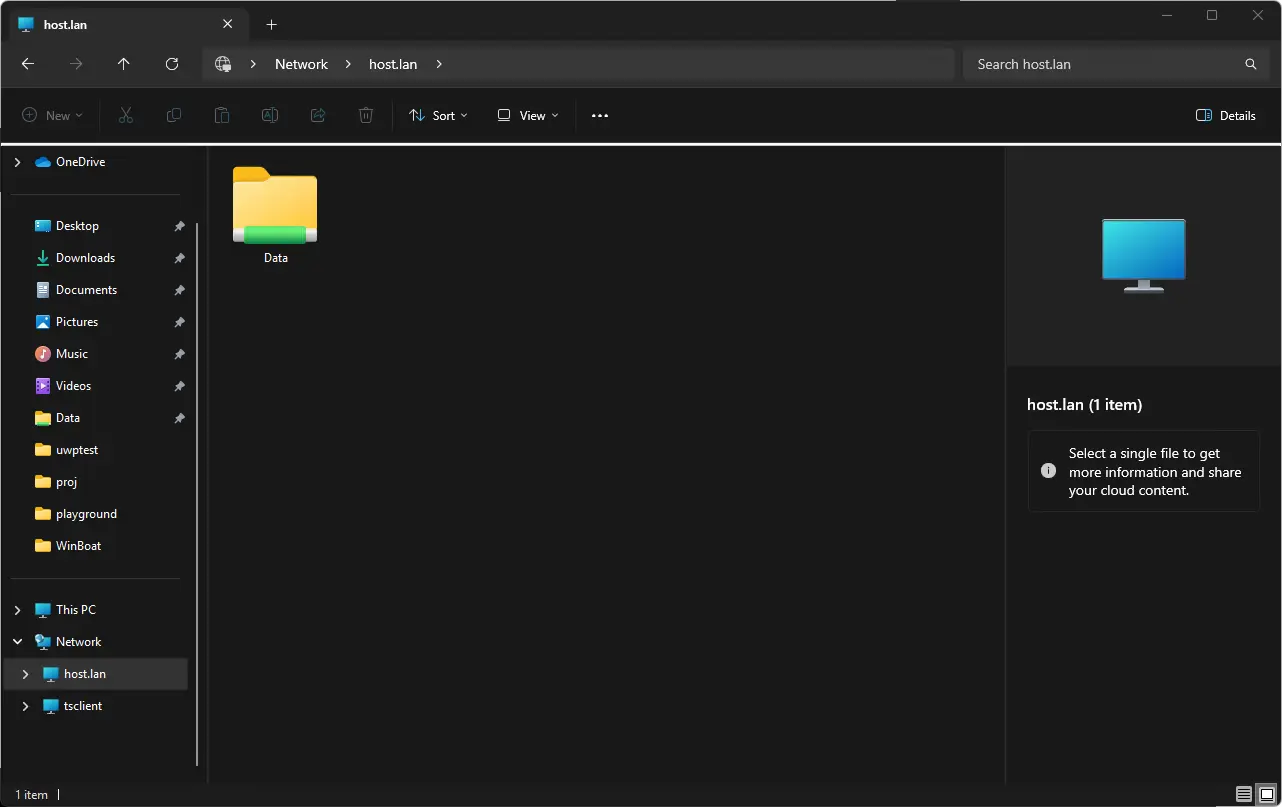
And many more...
There's tons more you can do with WinBoat, for example smartcard passthrough and resource monitoring. We're always looking to add more features, so stay tuned for updates!

DDDD/Download/ddddd
We're excited to have you onboard! Pick your platform below to get started with WinBoat within minutes, not hours.
CCCC/Contribute/eeeee
WinBoat is an open-source project licensed under MIT, and we welcome contributions from the community. Whether you're a developer, designer, or just someone who loves WinBoat and would like to help us financially, there are multiple ways you can help us improve and grow.
Note: If you have sent donation via XMR make sure to alert us on Discord manually to receive your Donator role.
SSSS/Sponsors/ssss
Some awesome organizations that help make Winboat possible.
CCCC/Community/yyyyy
We usually hang out on Discord, come join and chat with us!
FFFFF/Frequently Asked Questions/sssss
How does it compare to WinApps?
With WinApps you do the bulk of the setup manually, and there's no cohesive interface to bring it all together. There's a basic TUI, a taskbar widget, and some CLI commands for you to play with.
WinBoat does all the setup once you have the pre-requisites installed, displays everything worth seeing in a neat interface for you, and acts like a complete experience. No need to mess with configuration files, no need to memorize a dozen CLI commands, it just works.
What are the advantages of using this over CrossOver or WINE?
You can run stuff that doesn't play well with CrossOver or WINE, and have a full Windows desktop at the same time.
We've had numerous apps that weren't working nicely (or at all) in Wine, this is one of the reasons we've created WinBoat. Some examples would be Affinity Photo, Paint Tool Sai v1.0, the entire Adobe suite, AeroChat, Acrobat, and of course Office.
Will I be able to configure my peripherals / hardware using WinBoat?
If your peripheral / hardware uses USB to connect to your device. then yes! Starting from WinBoat 0.8.0 we support USB passthrough as an experimental feature and you can use any Windows software needed for configuration, it should work out of the box.
Is there USB passthrough?
Yes! Starting from WinBoat 0.8.0 we support USB passthrough as an experimental feature. Please give it a try and let us know what you think! 😄
If for whatever reason you're stuck with an older version of WinBoat, you can modify the docker-compose.yml file in ~/.winboat once you finished setting up WinBoat. You can add the appropriate USB devices like this, followed by executing docker-compose down and docker-compose up -d in the same folder. Please make sure to remove these changes before you upgrade to >=0.8.0 though, as they are incompatible with our implementation.
Is there GPU acceleration/passthrough?
Not at the moment, but we plan on eventually implementing GPU acceleration through paravirtualized drivers.
We have looked at the MVisor Win VGPU Driver for OpenGL, which seems promising from our tests, but it's for a different hypervisor (not compatible with QEMU) and requires porting work. Some other folks are also working on DirectX drivers but it's not very stable or very functional at the moment from our experience, and it seems to be half-abandoned.
Do you plan on adding something even smoother than RDP?
At the moment RDP is the best choice for performance.
We have also looked into Looking Glass extensively, specifically their Indirect Display Driver which does not need a second GPU attached to Windows. It will provide high refresh rate, high performance display streaming. Check this video for more information on how it works. We got the driver to compile and start via some hacks, but couldn't get much more than a black screen. The developer says it is not ready for general use yet at all, however we plan to integrate it once it is ready. It is important to note that this is not for GPU acceleration, this is just display streaming done much better than any existing solution.
Does it run games with anti-cheat that don't run on Linux?
Unfortunately running games with kernel anti-cheat is not possible, as they block virtualization.
Any possibility of adding Podman support as a Docker alternative?
Podman support is planned, and we're working on it, but there's some complications that prevent us from shipping it for now.
Will you publish WinBoat as a Flatpak?
This is on our to-do list, but it'll take some effort because Flatpak is pretty isolated from the rest of the system and apps, so we'd have to find a way to expose installed apps, the Docker binary, and the Docker socket, and many other utilities.
